(/* Dowload, license and referencing) |
|||
| Line 24: | Line 24: | ||
=== Dowload, license and referencing=== | === Dowload, license and referencing=== | ||
| − | The gesture follower | + | The current version of the ''gesture follower'' comes freely with the download of FTM, see [[http://ftm.ircam.fr/index.php/Download FTM]]. |
| + | Note that you must have FTM installed. | ||
| − | + | This software is intended for artistic work and/or scientific research. Any commercial use is reserved. | |
| + | If appropriate please cite the Real Time Interaction Team, IRCAM - Centre Pompidou or reference the following article: | ||
| + | F. Bevilacqua, | ||
| + | |||
| + | === Disclaimer === | ||
| + | This is work in progress. Use this software at your own risk. We do not assume any reponsability for possible problems. | ||
| + | |||
| + | The ''gesture follower'' is primerly aut | ||
Then two options | Then two options | ||
==== I just want to know how to use the patch==== | ==== I just want to know how to use the patch==== | ||
1. | 1. | ||
2. | 2. | ||
| + | |||
=== Referecences=== | === Referecences=== | ||
Revision as of 22:27, 6 November 2007
Contents
What is the gesture follower ?
The gesture follower is a set of Max/MSP modules to perform gesture recognition and following in real-time. It is integrated in the toolbox MnM of the library FTM (see dowload). The general idea behind it is to be able get parameters by comparing a performance with an ensemble of prerecorded examples.
The gesture follower can guess the two following questions:
- which gesture is it ? (if you don't like black and white answers, you can get "greyscale" answers: how close are you from the recorded gestures ? )
- where are we ? (begining, middle or end of the gesture)
What is a gesture anyway ?
A gesture here can be any multi-dimensional temporal curve, sampled at relatively low frequency compared to sound. With the current implementation in Max/MSP the frequency sampling period must be at least 1 milisecond, but typically, 10-20 milisecond is recommended. There are no upper limit (if you have time...).
There is no technical limit for the dimension of the gesture data (or number of sensor channel) other than what your computer can afford as a CPU load (for example 20 is generally no problem).
In Max/MSP the data feeding the gesture follower can be taken from a list, for example:
- sound parameters (pitch, amplitude, etc)
- mouse, joystick coordinates
- parameters from video tracking (EyesWeb, Jitter, etc)
- Wiimote
- MIDI
- any sensors data, etc...
- any combination of the above (you said multimodal ?)
Dowload, license and referencing
The current version of the gesture follower comes freely with the download of FTM, see [FTM]. Note that you must have FTM installed.
This software is intended for artistic work and/or scientific research. Any commercial use is reserved. If appropriate please cite the Real Time Interaction Team, IRCAM - Centre Pompidou or reference the following article: F. Bevilacqua,
Disclaimer
This is work in progress. Use this software at your own risk. We do not assume any reponsability for possible problems.
The gesture follower is primerly aut Then two options
I just want to know how to use the patch
1. 2.
Referecences
I want to know how it is built to modify it
Examples
Links
Download
Tutorial Workspace : overview
Get an overview of the interface functions.
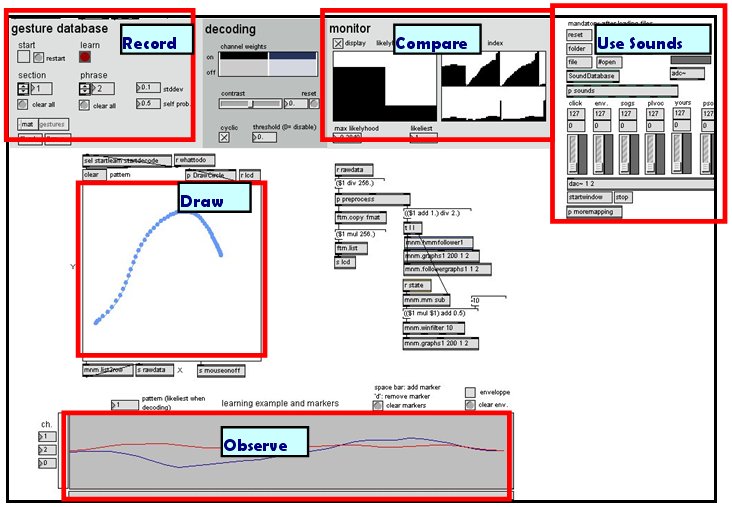
1st STEP : Record gestures
Let’s start with two simple drawings : a triangle and a circle.
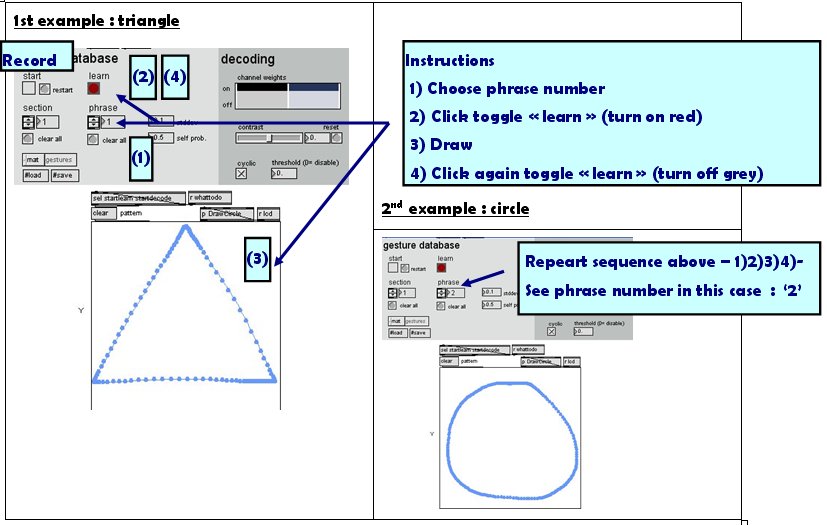
2nd STEP : Compare
Draw a figure and then see how similar it is with your two referent drawings.
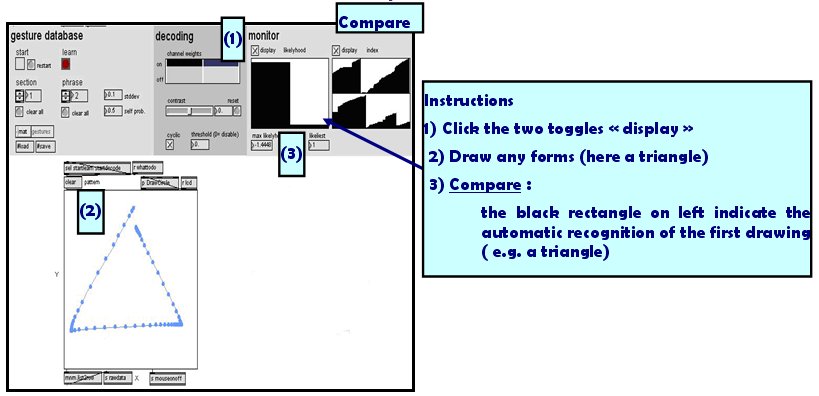
3rd STEP : Observe
Pay attention to the curves below. They represent the velocity in X and Y axis of the mouse trajectories. That give a useful temporal information on how you realize your drawing.
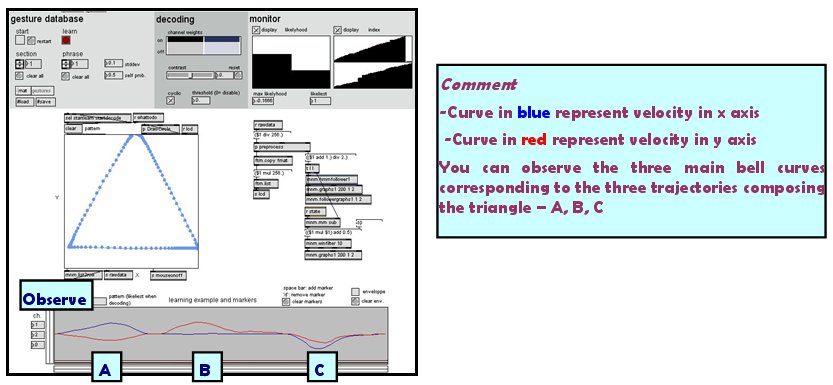
Connection Avec EyesWeb XMI
EyesWeb XMI, the open platform for real-time analysis of multimodal interaction, can be connected to Max/Msp throughout the OSC protocol (Open Sound Control). OSC is open, message-based protocol which was originally developed for communication between computers and sythesizers (cf. wiki).