(→Test) |
|||
| Line 1: | Line 1: | ||
| − | == | + | === Description === |
| − | The gesture follower is a set of Max/MSP modules integrated in the toolbox MnM of the library FTM. The development of the gesture follower is pursued with the general goal to compare in realtime a gesture with prerecorded examples. The comparison mechanisms we implemented, following and recognition are further explained in the next subsections. | + | The ''gesture follower'' is a set of Max/MSP modules integrated in the toolbox MnM of the library FTM. The development of the gesture follower is pursued with the general goal to compare in realtime a gesture with prerecorded examples. The comparison mechanisms we implemented, following and recognition are further explained in the next subsections. |
| − | == Workspace : overview == | + | === Documentation === |
| + | |||
| + | === Examples === | ||
| + | |||
| + | === Links === | ||
| + | |||
| + | === Download === | ||
| + | |||
| + | |||
| + | |||
| + | |||
| + | ==== Tutorial Workspace : overview ==== | ||
Get an overview of the interface functions. | Get an overview of the interface functions. | ||
| Line 9: | Line 20: | ||
| − | == 1st STEP : Record gestures == | + | ==== 1st STEP : Record gestures ==== |
Let’s start with two simple drawings : a triangle and a circle. | Let’s start with two simple drawings : a triangle and a circle. | ||
| Line 15: | Line 26: | ||
| − | == 2nd STEP : Compare == | + | ==== 2nd STEP : Compare ==== |
Draw a figure and then see how similar it is with your two referent drawings. | Draw a figure and then see how similar it is with your two referent drawings. | ||
| Line 21: | Line 32: | ||
| − | == 3rd STEP : Observe == | + | ==== 3rd STEP : Observe ==== |
Pay attention to the curves below. They represent the velocity in X and Y axis of the mouse trajectories. That give a useful temporal information on how you realize your drawing. | Pay attention to the curves below. They represent the velocity in X and Y axis of the mouse trajectories. That give a useful temporal information on how you realize your drawing. | ||
| Line 28: | Line 39: | ||
| − | == Connection Avec EyesWeb XMI == | + | ==== Connection Avec EyesWeb XMI ==== |
EyesWeb XMI, the open platform for real-time analysis of multimodal interaction, can be connected to Max/Msp throughout the OSC protocol (Open Sound Control). OSC is open, message-based protocol which was originally developed for communication between computers and sythesizers (cf. wiki). | EyesWeb XMI, the open platform for real-time analysis of multimodal interaction, can be connected to Max/Msp throughout the OSC protocol (Open Sound Control). OSC is open, message-based protocol which was originally developed for communication between computers and sythesizers (cf. wiki). | ||
Revision as of 18:12, 6 November 2007
Contents
Description
The gesture follower is a set of Max/MSP modules integrated in the toolbox MnM of the library FTM. The development of the gesture follower is pursued with the general goal to compare in realtime a gesture with prerecorded examples. The comparison mechanisms we implemented, following and recognition are further explained in the next subsections.
Documentation
Examples
Links
Download
Tutorial Workspace : overview
Get an overview of the interface functions.
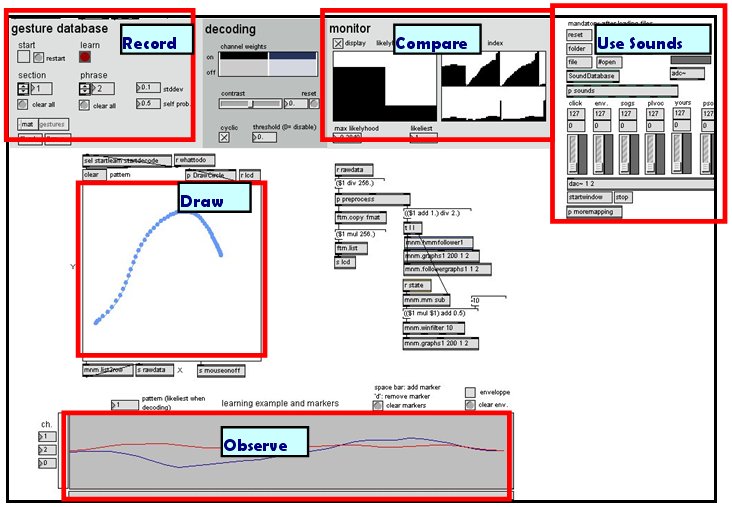
1st STEP : Record gestures
Let’s start with two simple drawings : a triangle and a circle.
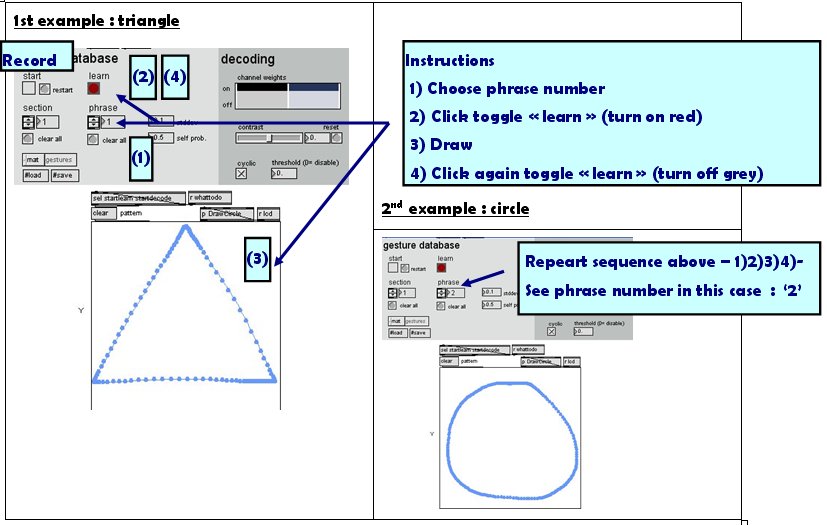
2nd STEP : Compare
Draw a figure and then see how similar it is with your two referent drawings.
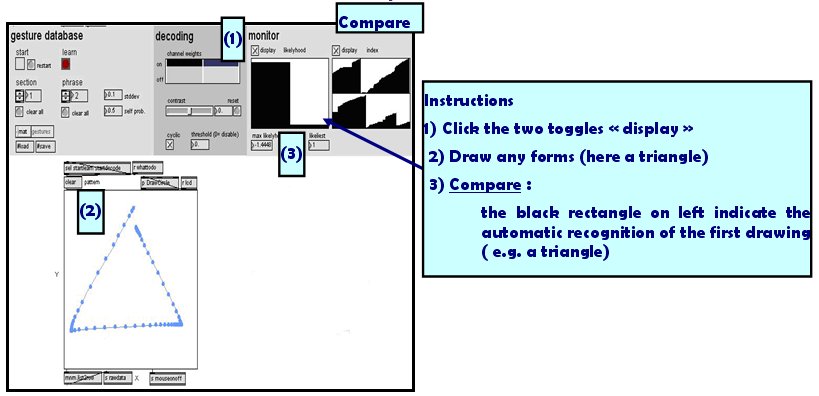
3rd STEP : Observe
Pay attention to the curves below. They represent the velocity in X and Y axis of the mouse trajectories. That give a useful temporal information on how you realize your drawing.
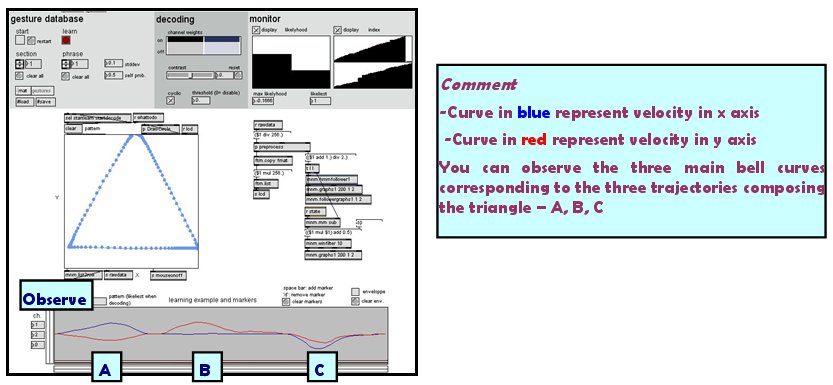
Connection Avec EyesWeb XMI
EyesWeb XMI, the open platform for real-time analysis of multimodal interaction, can be connected to Max/Msp throughout the OSC protocol (Open Sound Control). OSC is open, message-based protocol which was originally developed for communication between computers and sythesizers (cf. wiki).